
Better Open With app
Some users of the Migraine app on Android ask what to do if the Migraine app reports when they open files (e.g. PDFs, mp3, wav, etc.) or links. This is a basic behavior of Android when there are multiple apps for a function - such as opening a PDF or viewing a photo. Android will give you two options when opening it for the first time: Now only open it once with this app, or always by default. Since the Migraine app needs to be able to open music files, videos, PDFs and the backup file, your operating system may suggest that the Migraine app opens such files even though you don't want it to. Some users who are not familiar with this operating system function suspect that this is a bug in the Migraine app. This is not the case, but a peculiarity of Android to offer you as many choices and degrees of freedom as possible. How to set up or delete default apps on Android can be found here in more detail:
https://support.google.com/android/answer/9415055?hl=de
However, you can do this much more easily with the Better Open With Android app. You can find the app for free here in the Google Play Store
The Better Open With app replaces the basic Android choice and also expands it: you can choose a default app to open if you haven't chosen another one after a time you specify. Currently the app can be activated for various common programs and file types - currently music and video players, music and video streams, as well as PDF readers and browsers. For example, if your operating system wants to open PDFs with the Migraine app or another app, but you want to see a specific app as the default app for opening, you can simply specify this and exclude the Migraine app. If you have many different apps on your device, you will really appreciate Better Open With.






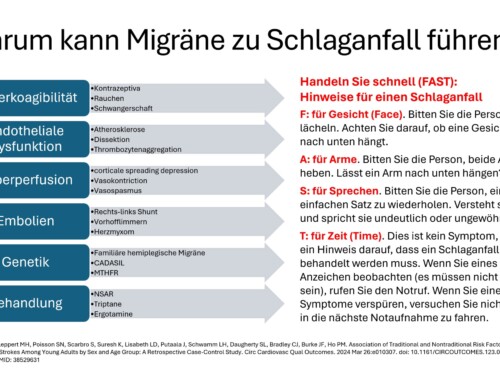

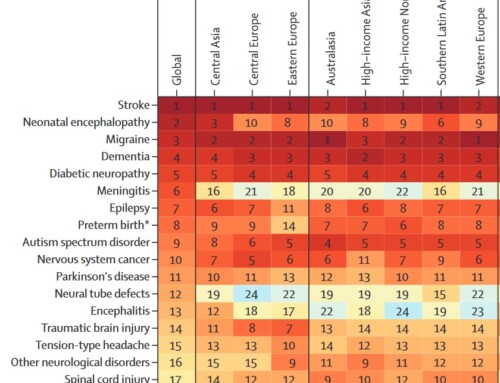

Leave a comment